5. Scientific Calculation
5.1 Calculation Trigger
AxMath supports algebraic calculus, including exponential and logarithmic functions, trigonometric functions, permutation and combination and many other calculations. It's capable of replacing the desktop calculator and it's WYSIWYG. AxMath enables calculation via trigger key and the results will fill in automatically. For example:
When you press the trigger key (by default is "") at the end of 2nd line, AxMath will calculate the result of A for you and fill it after the "". The outcome becomes:
In the upper case, the first line defines variable , and the second line is the constant.
When you only need to edit the formula instead of using the calculation, you can press (setup button), and in the "Calculator" panel you can turn off this utility.
5.2 Define Constants
Press button ( ), in "Calculator" panel you can define constants. Constant definitions can't start with numbers, and can be any length.
), in "Calculator" panel you can define constants. Constant definitions can't start with numbers, and can be any length.
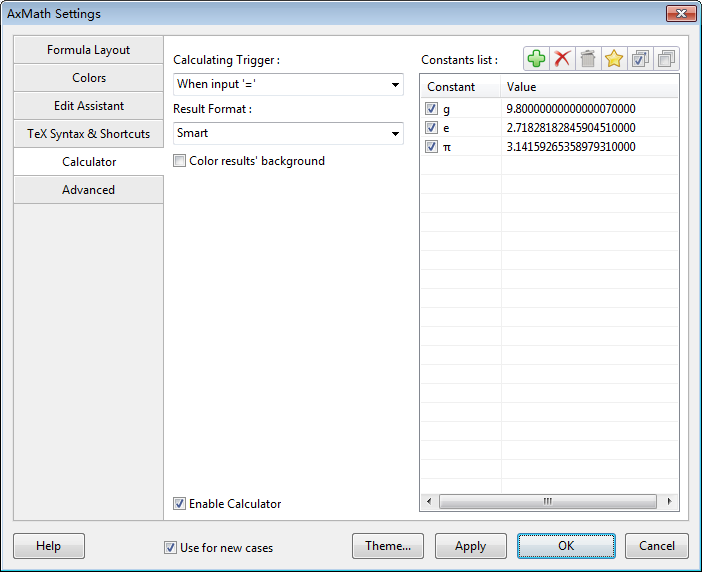
5.3 Define Variables
AxMath variable is defined in editing area with equals sign "=". It should be a character and should not be a number.
5.4 Angle Units
The default angle units is rad, if you need to use degree, you can add the degree sign after the number.
5.5 Result Filling Background Color
To distinguish results and common numbers, you can choose the checkbox "Color results background" in Calculator panel.
5.6 Setup the result format
You can set the result format. Press button ( ), in "Calculator" panel, you can set the global format of results. You can also set them separately by right click the results.
), in "Calculator" panel, you can set the global format of results. You can also set them separately by right click the results.
5.7 Ambiguous Expressions
When definitions of constants and variables duplicate, the constant definition fails and the variable definition works.
Exponent sign should be placed in superscript, and cannot be placed in composite script. The latter is used in P and C for permutation and combination.
The superscript
-1of function is regarded as an inverse function.